STEP 2
Go to 'Start 🏁' and follow the step-by-step instructions
Complete all three agreements
(VOW, IDX, and DLA).
There is no cost to connect your Board.
Text 'help' to +1 (647) 560-1026 or book a zoom call with us here if you prefer assistance, we love to help.
Start 🏁
Then, return to this page and follow the step-by-step instructions ⇊
VOW 🏁
This is 1 of 3 agreements
1. Select
'New Agreement'
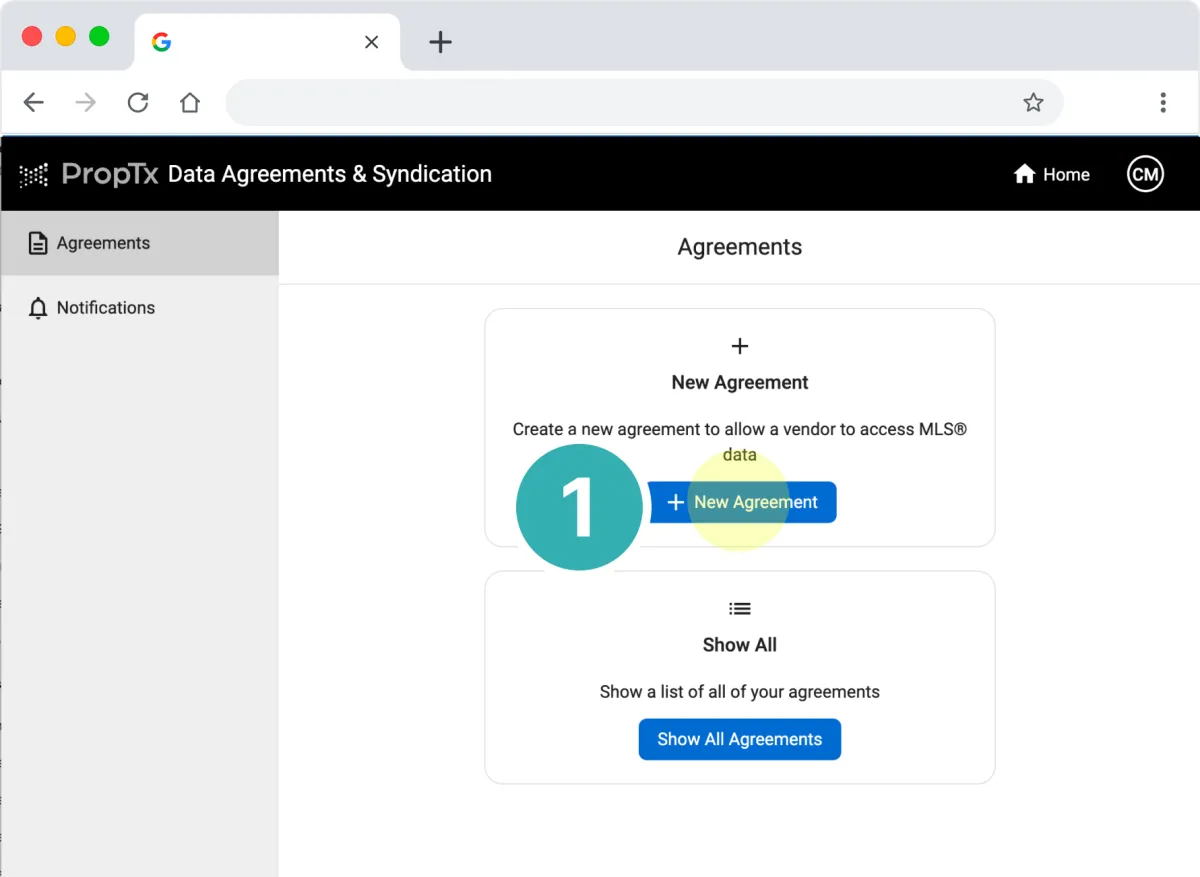
2. Choose "VOW"
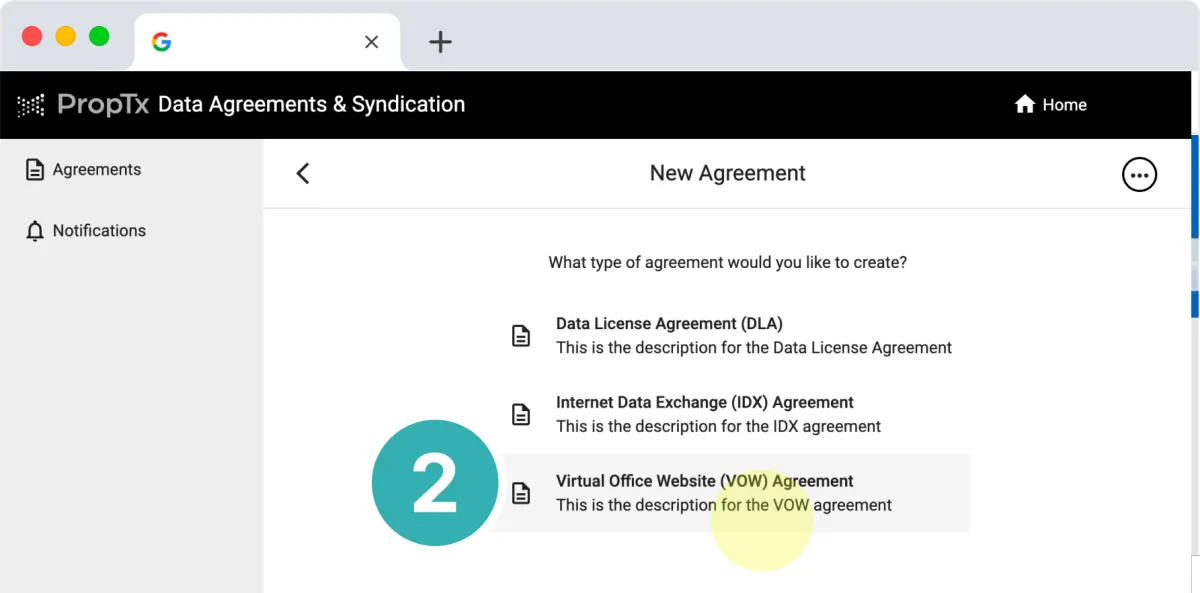
3. Type "Little" in the search bar to find 'Little Lightning Bolt Design Lab' from the long list of vendors
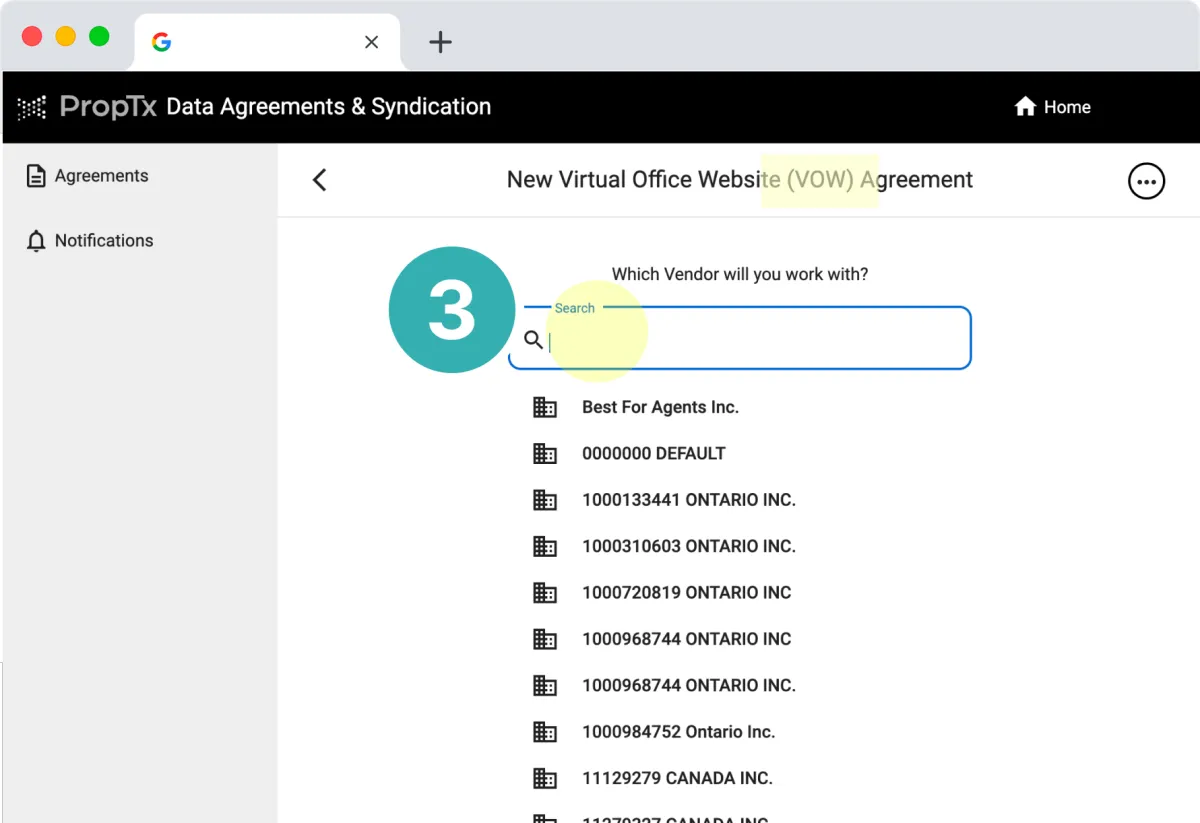
4. Select
Little Lightning Bolt Design Lab
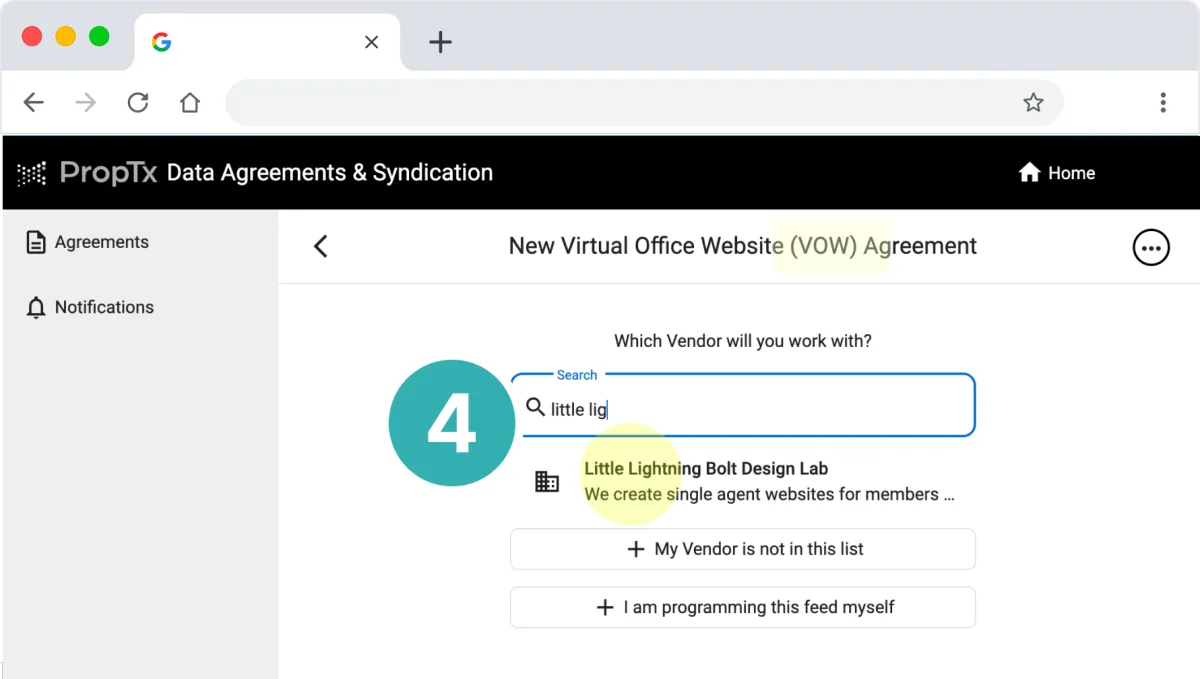
Check all the red boxes.
5. Refer to the email we sent you to copy your unique URL and paste it into VOW URL #1:
Note:
a) this does not affect any other website you have.
b) make sure you use the URL we provided to you
c) copy it 'as-is' from the email we sent you- do not click it and copy it from the browser (it adds incorrect characters to it).
6. At the bottom of the agreement, select 'Sign Agreement'
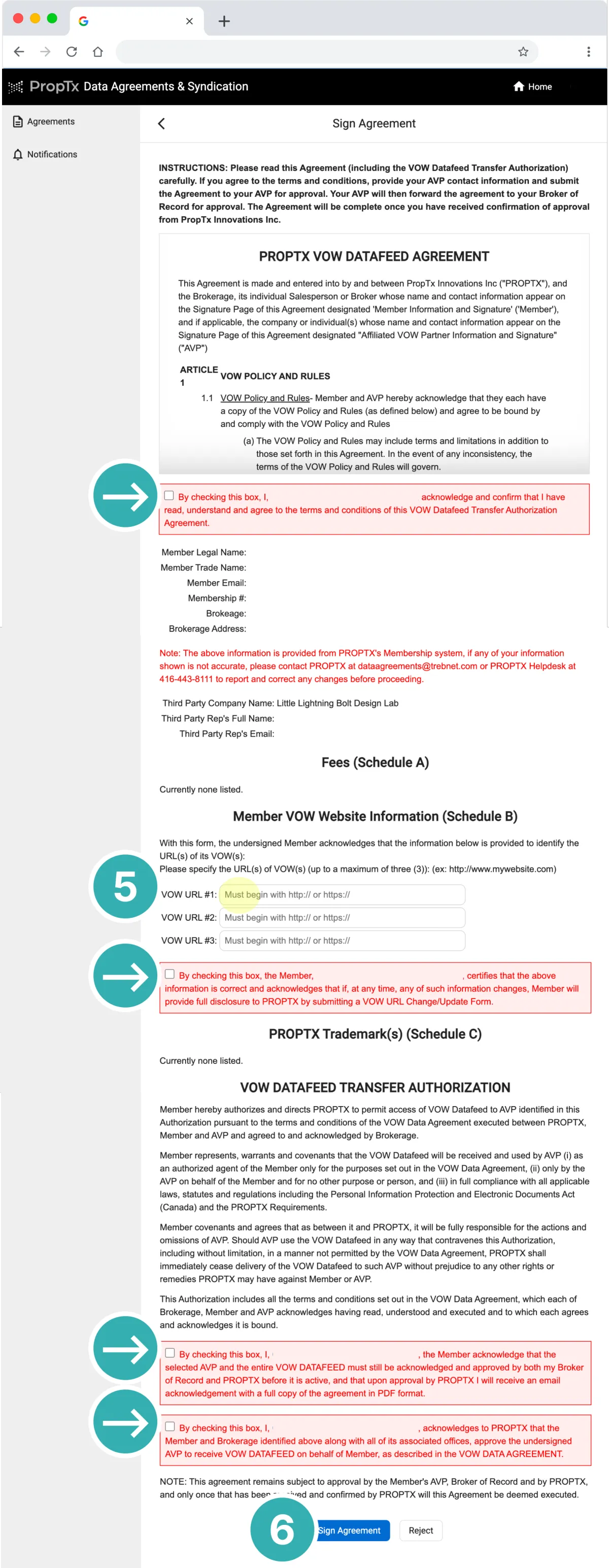
7. Select 'Sign Agreement'
7. select 'Sign Agreement'
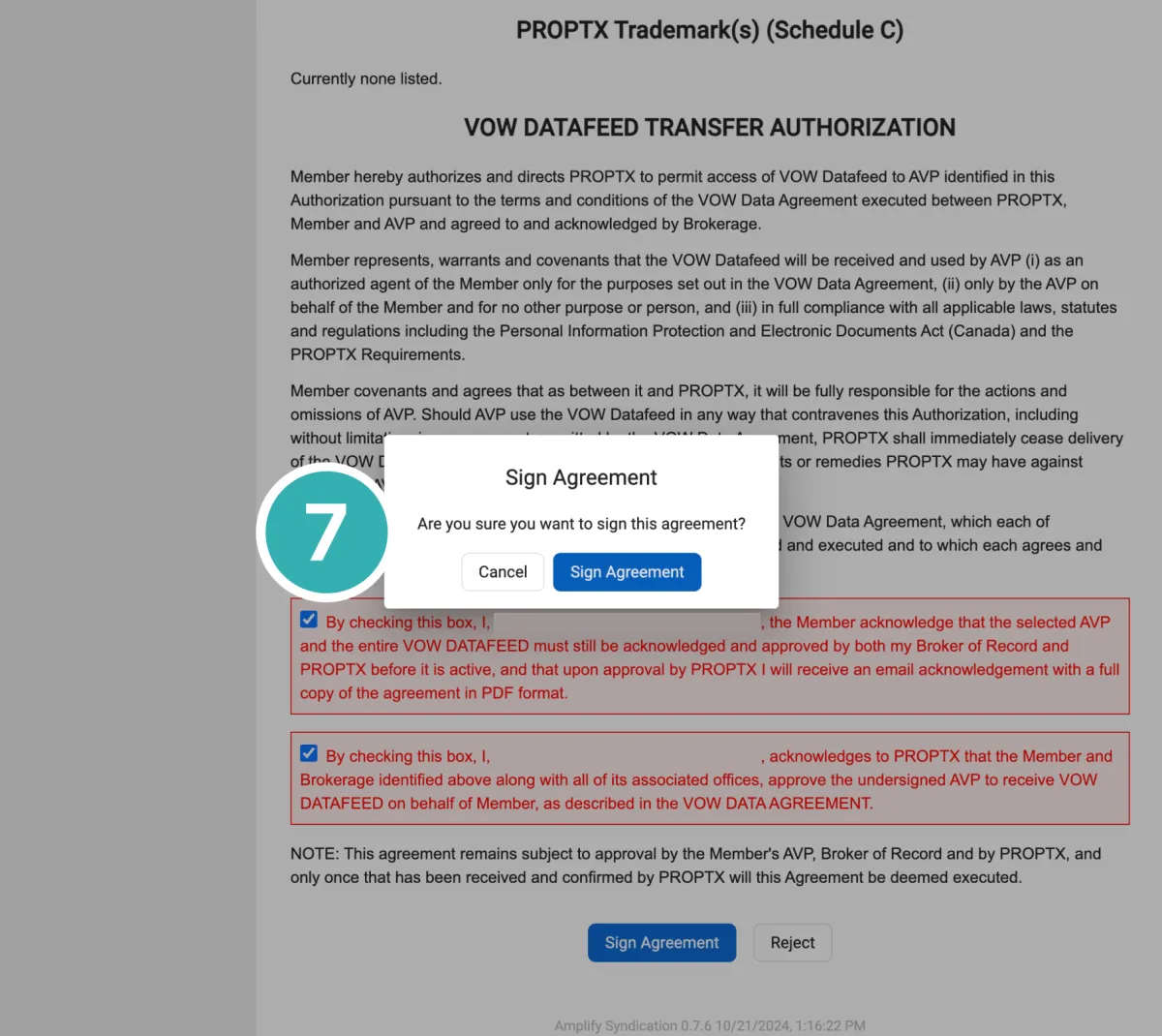
8. Select 'ok'
8. Select 'ok'
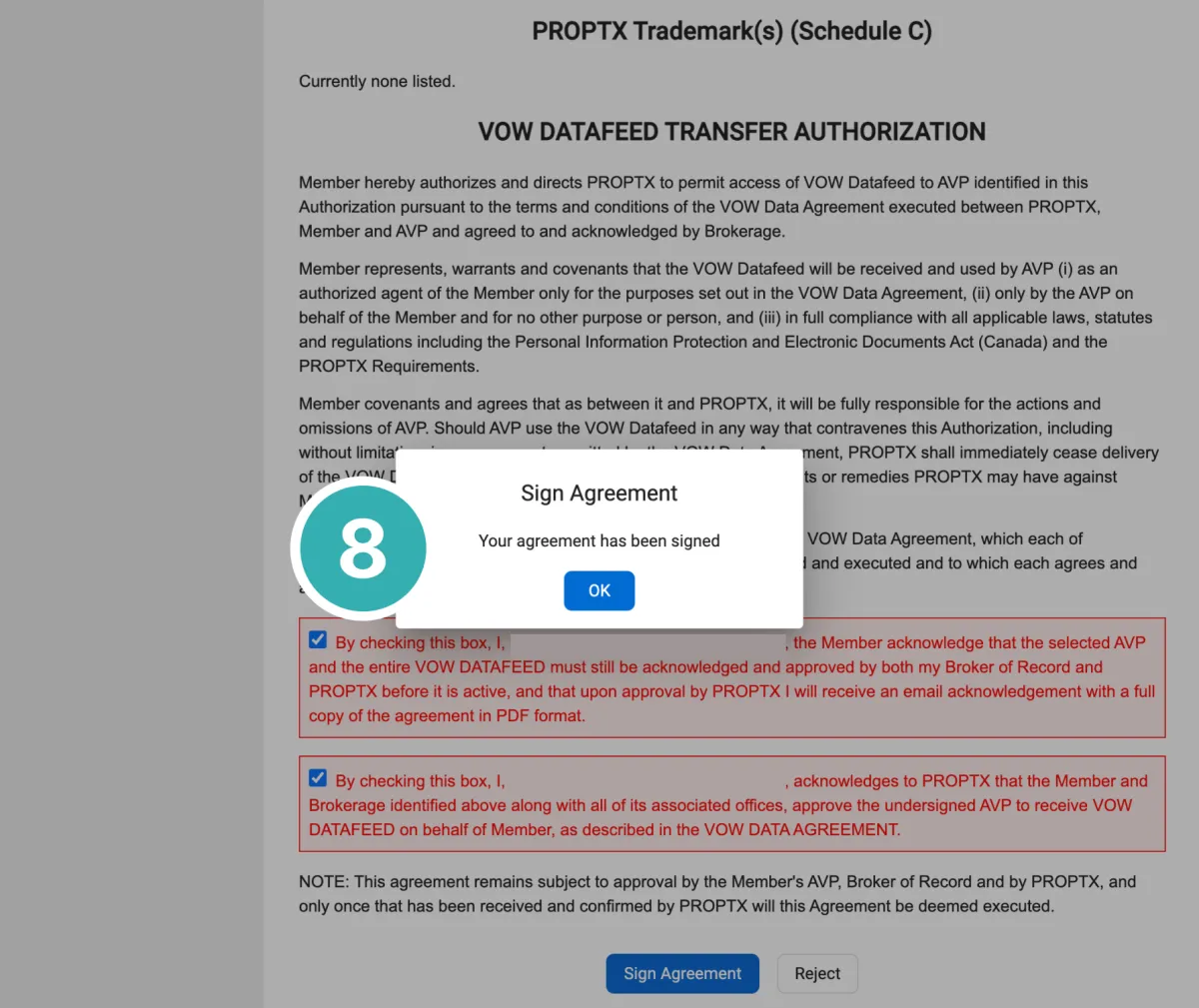
✅ One down, two to go! Do your IDX agreement next
IDX 🏁
This is 2 of 3 agreements.
1. Select
'New Agreement'
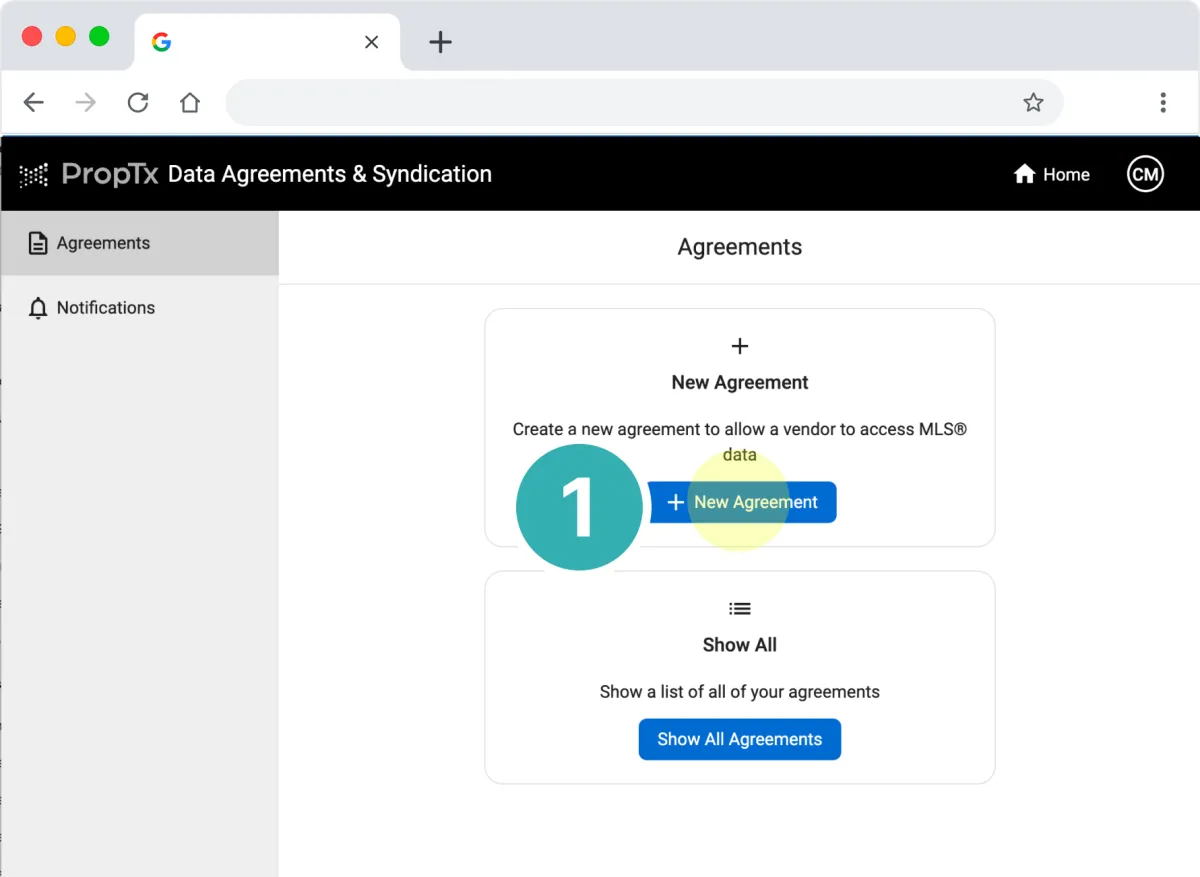
2. Choose "IDX"
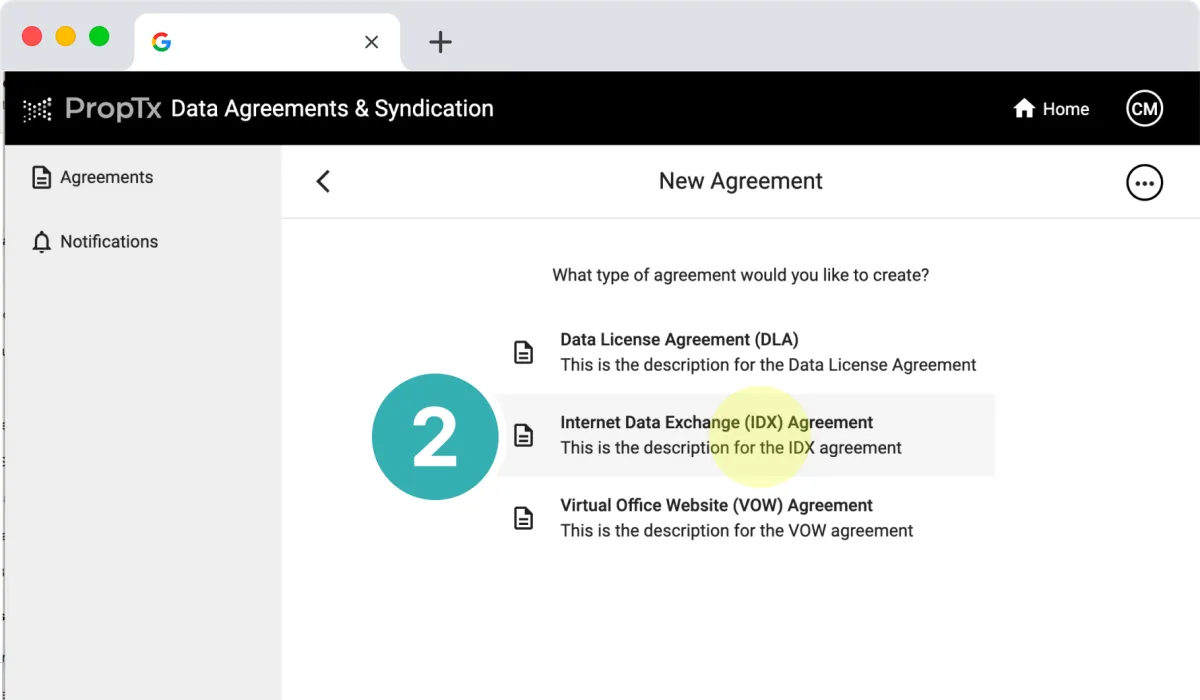
3. Type "Little" in the search bar to find 'Little Lightning Bolt Design Lab' from the long list of vendors
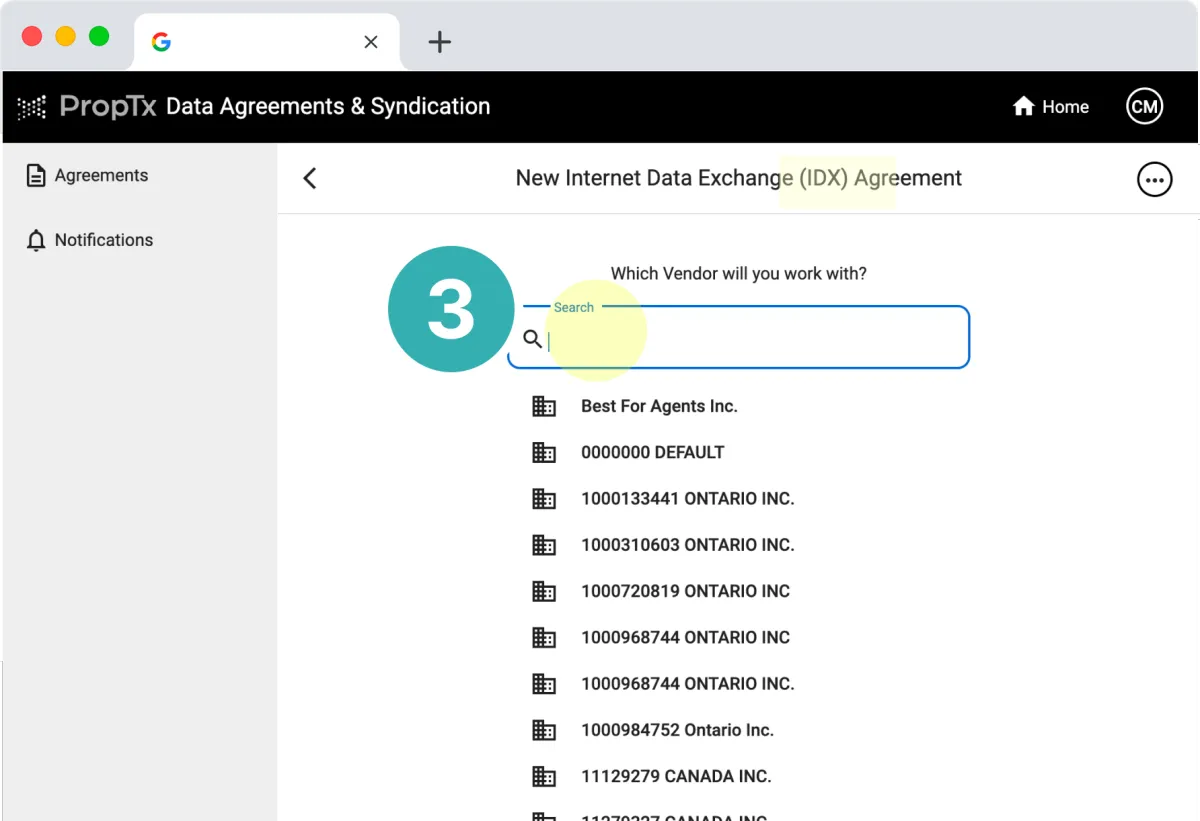
4. Select
Little Lightning Bolt Design Lab
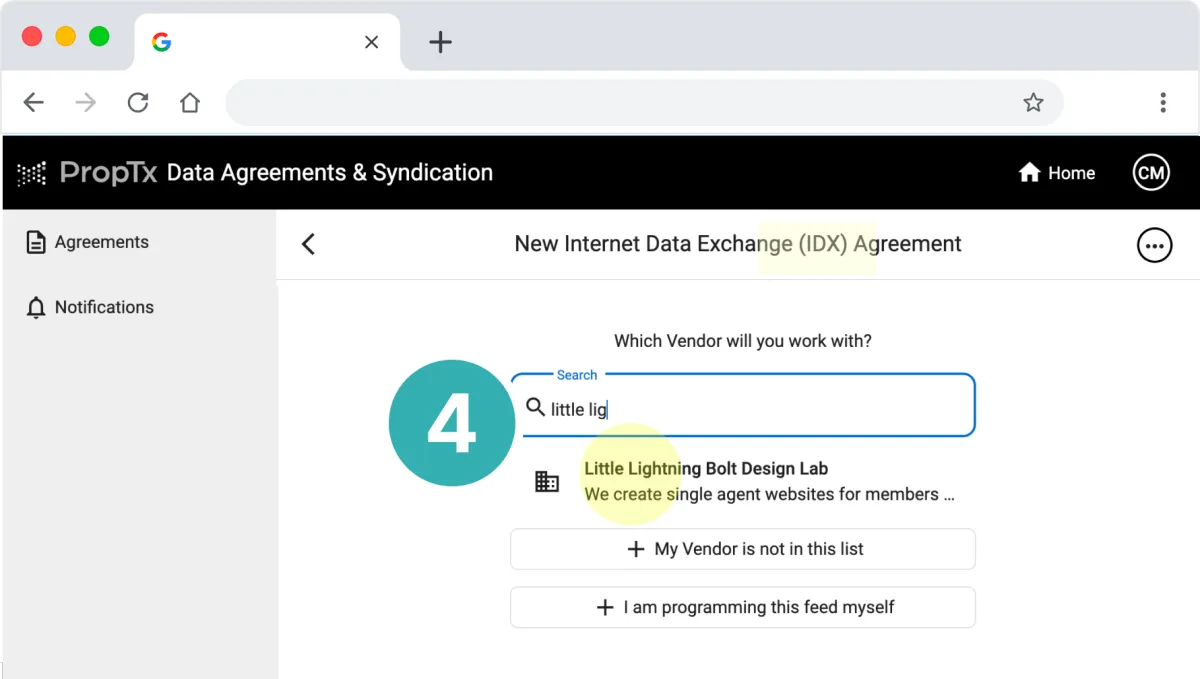
Check all the red boxes.
5. Copy your unique URL from the email we sent you and paste it into Subscriber Website URL #1:
Note:
a)
this does not affect any other website you have.
b)
make sure you use the URL we provided to you
6. At the bottom of the agreement, select 'Sign Agreement'
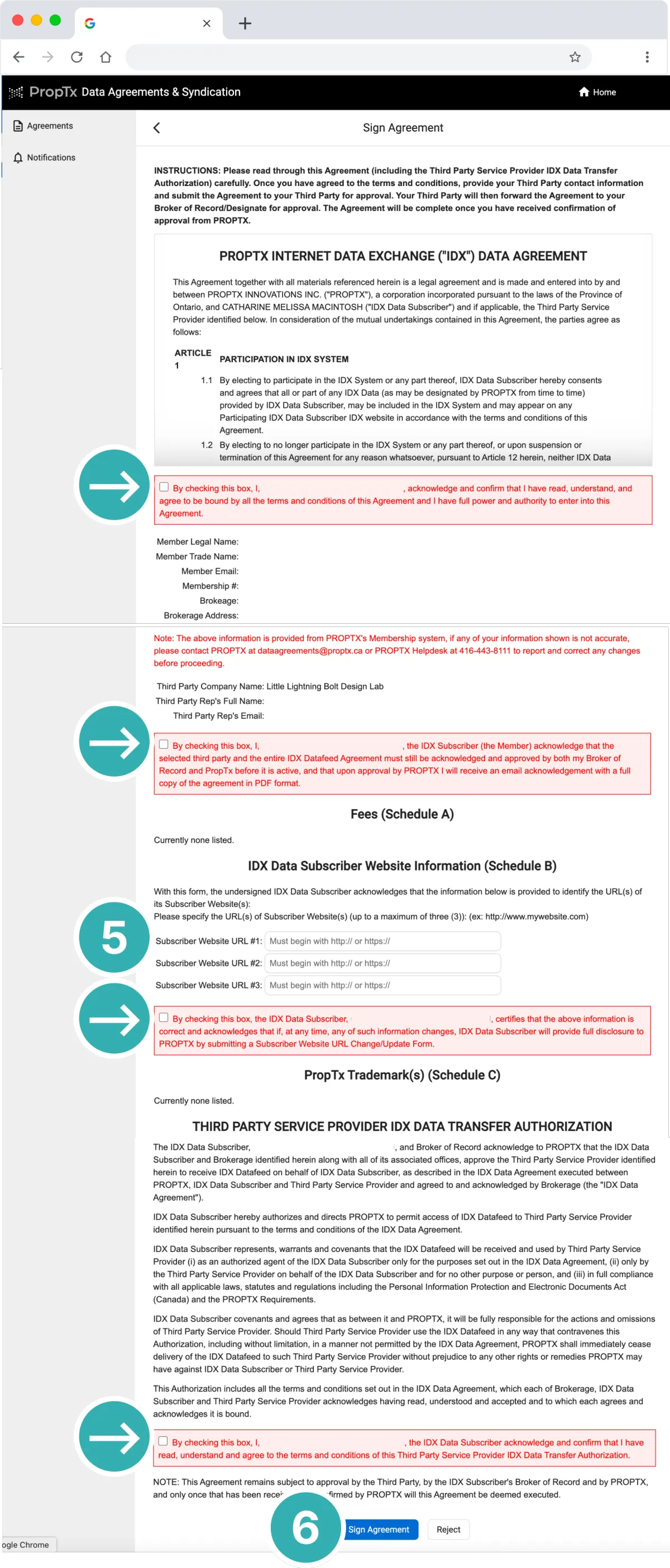
7. select 'Sign Agreement'
7. select 'Sign Agreement'
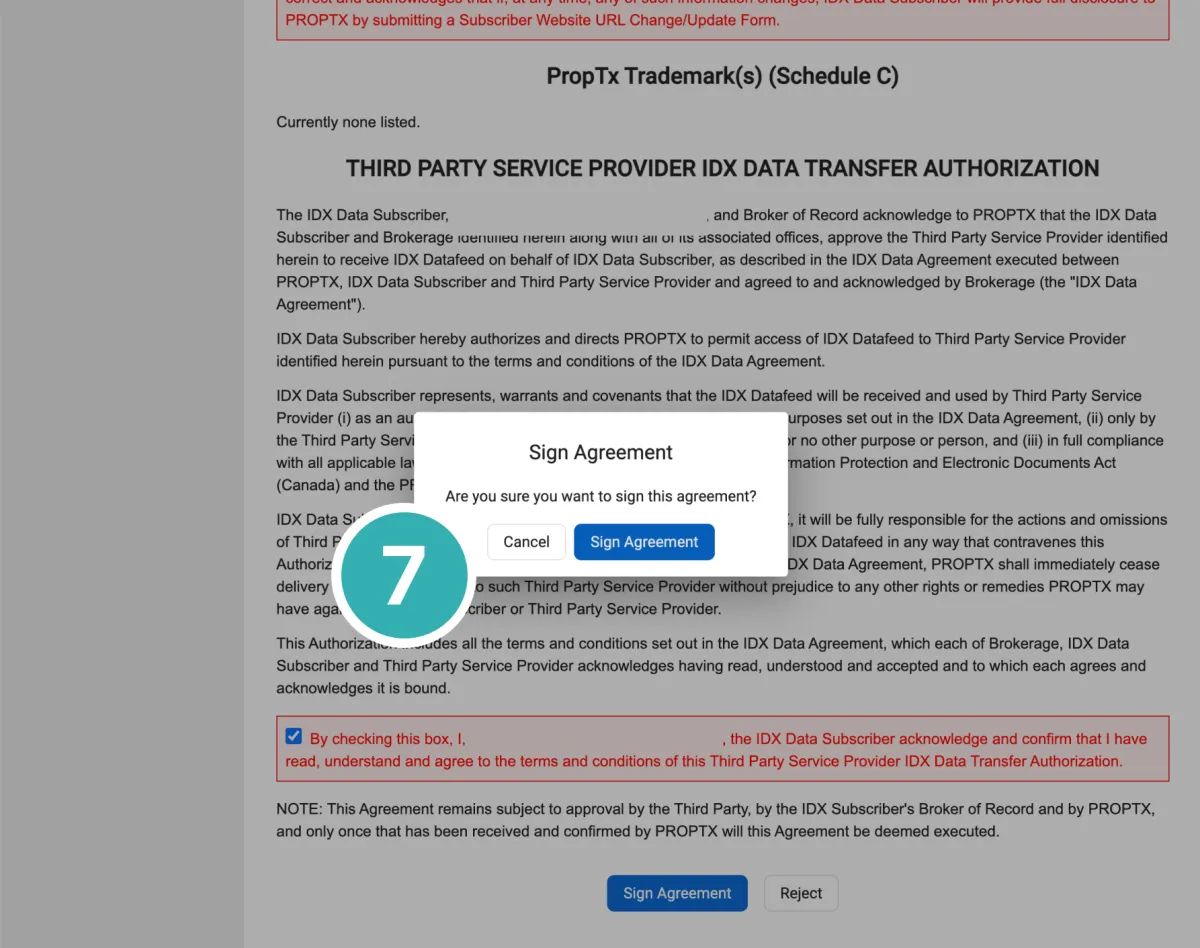
8. select 'ok'
8. select 'ok'
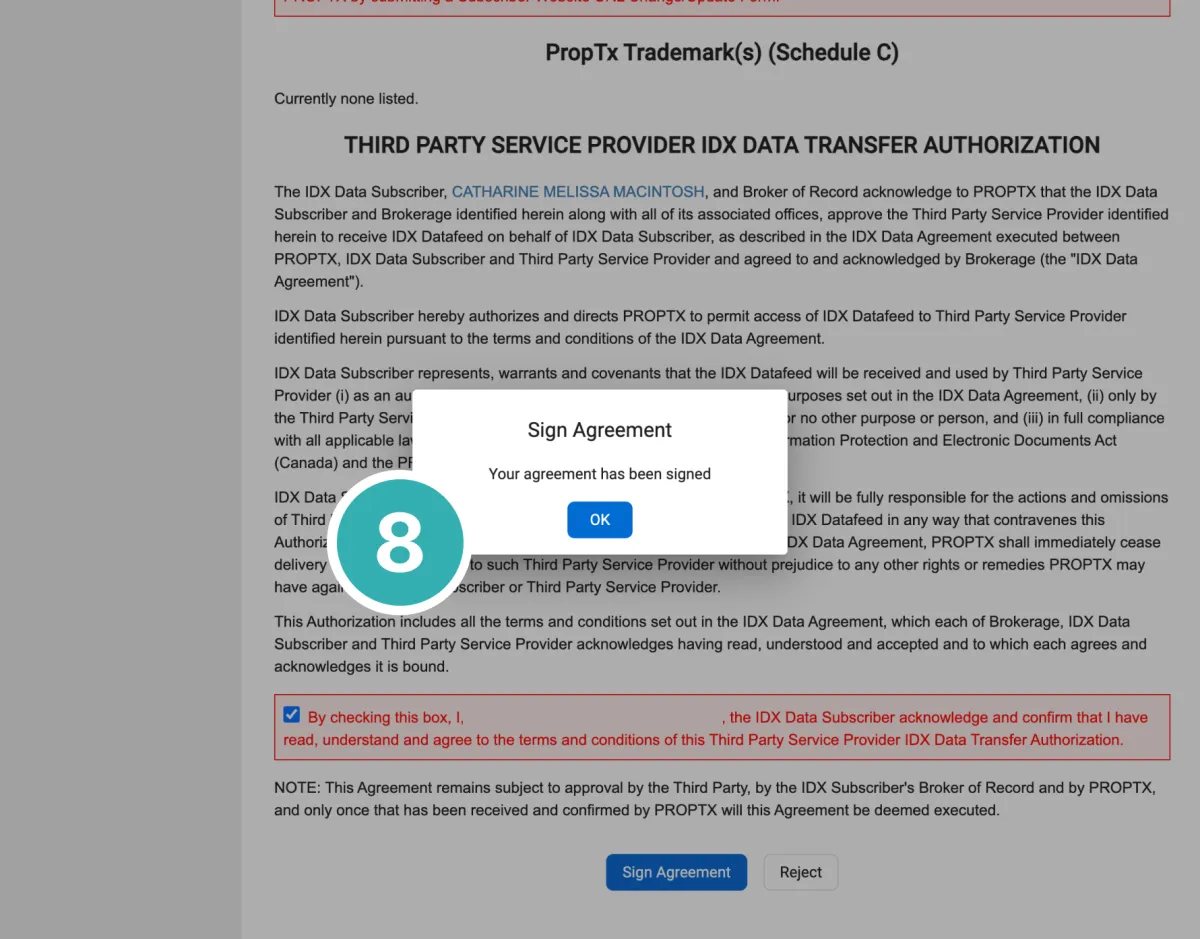
✅ Two down, one to go! Do your DLA agreement next
DLA 🏁
This is 3 of 3 agreements. You're almost done 🎉
1. Select
'New Agreement'
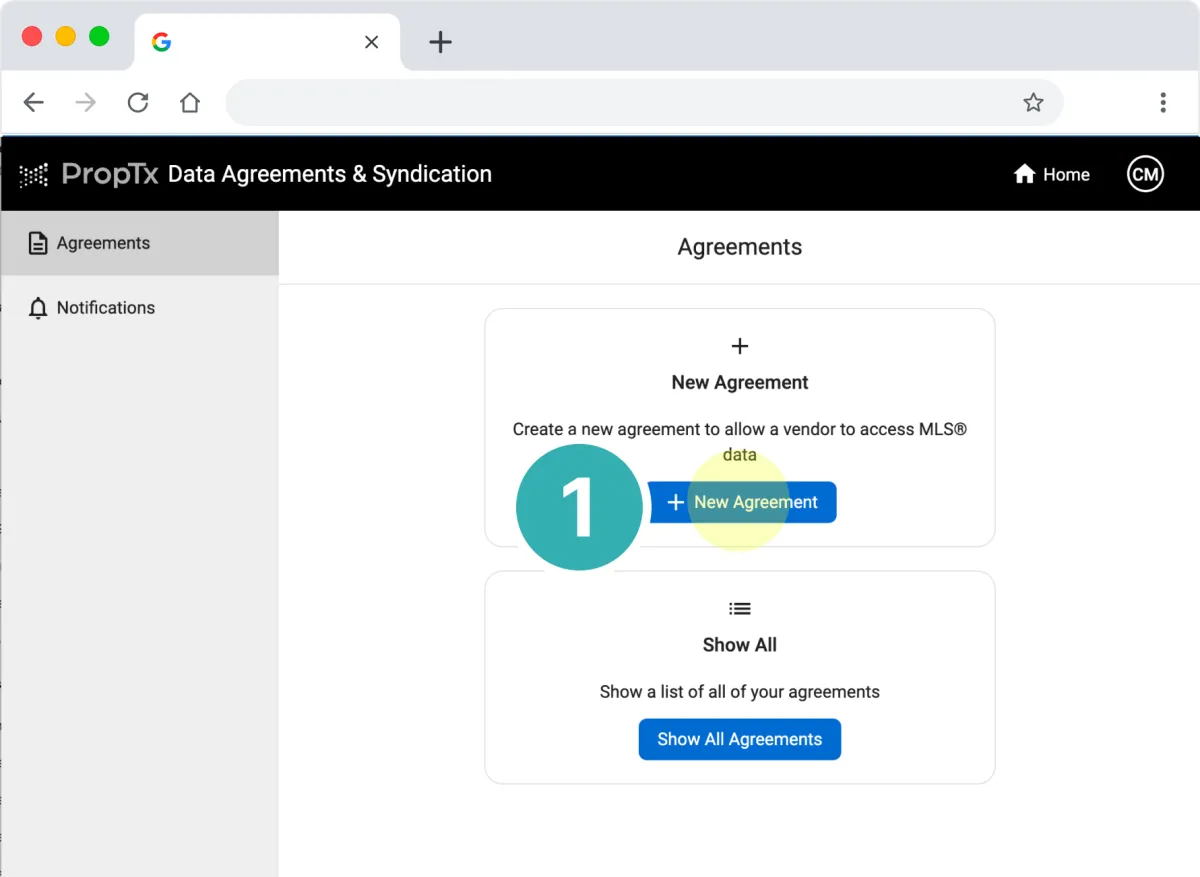
2. Choose "DLA"
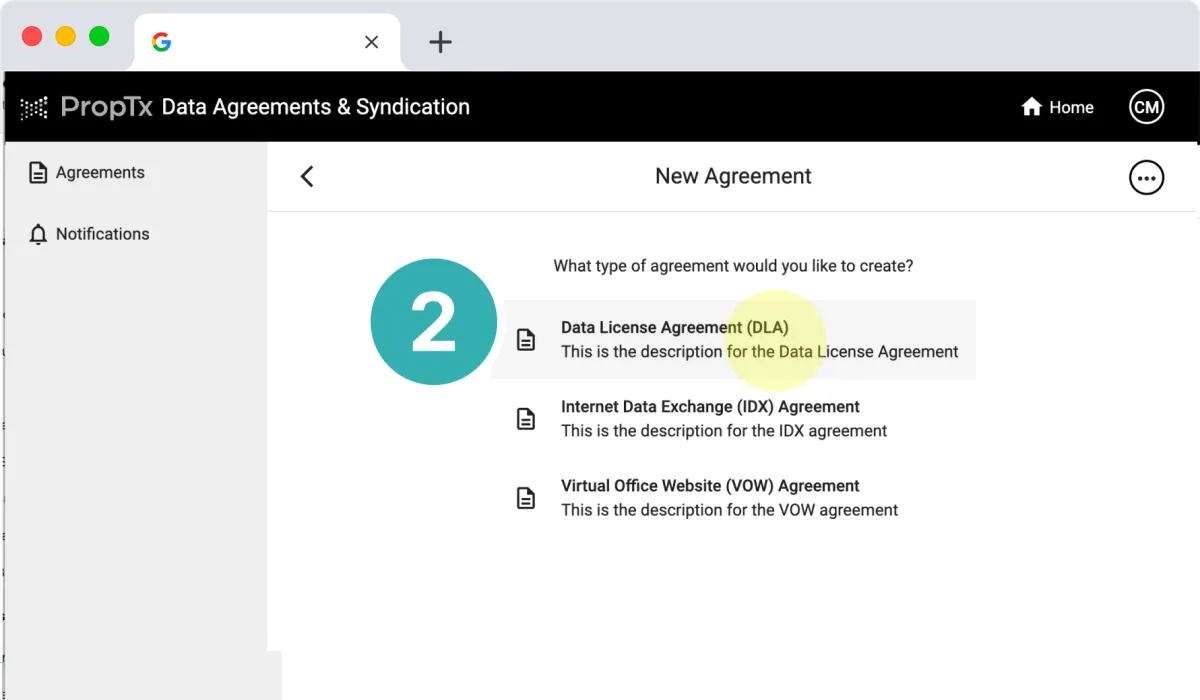
3. Type "Little" in the search bar to find 'Little Lightning Bolt Design Lab' from the long list of vendors
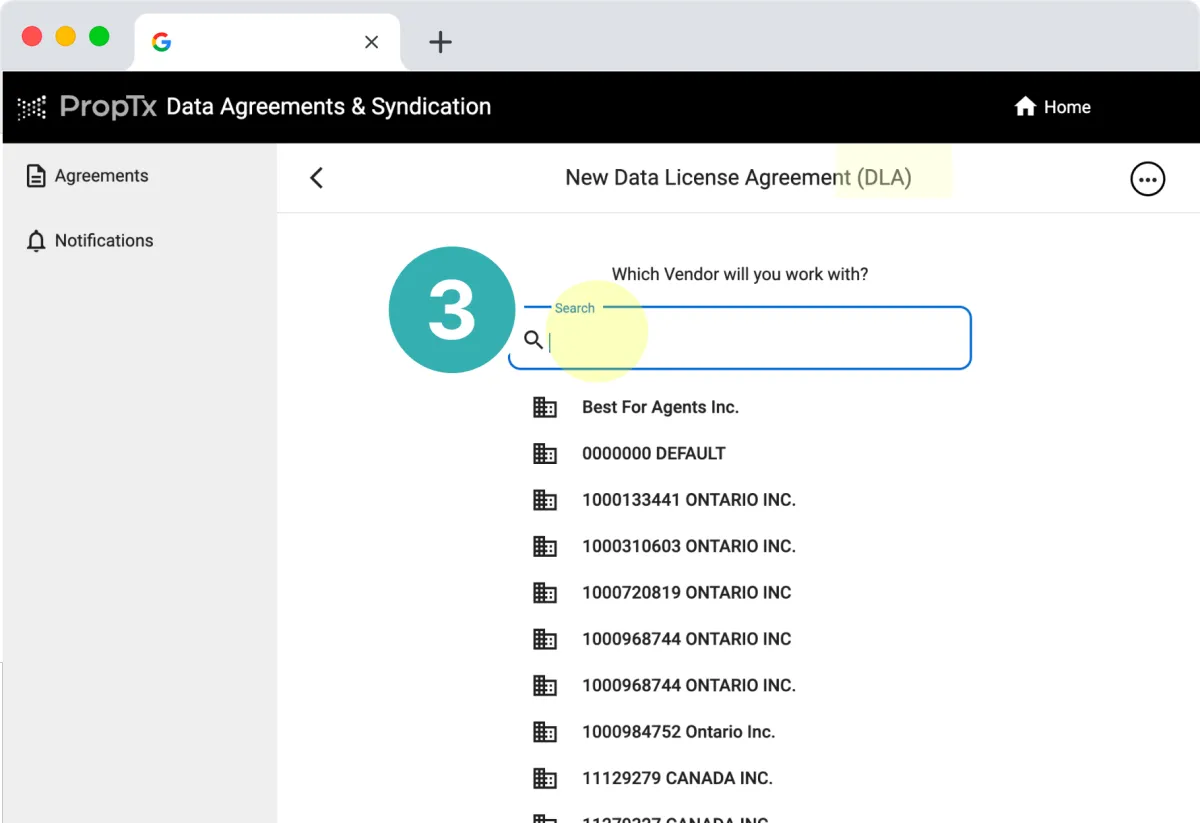
4. Select
Little Lightning Bolt Design Lab
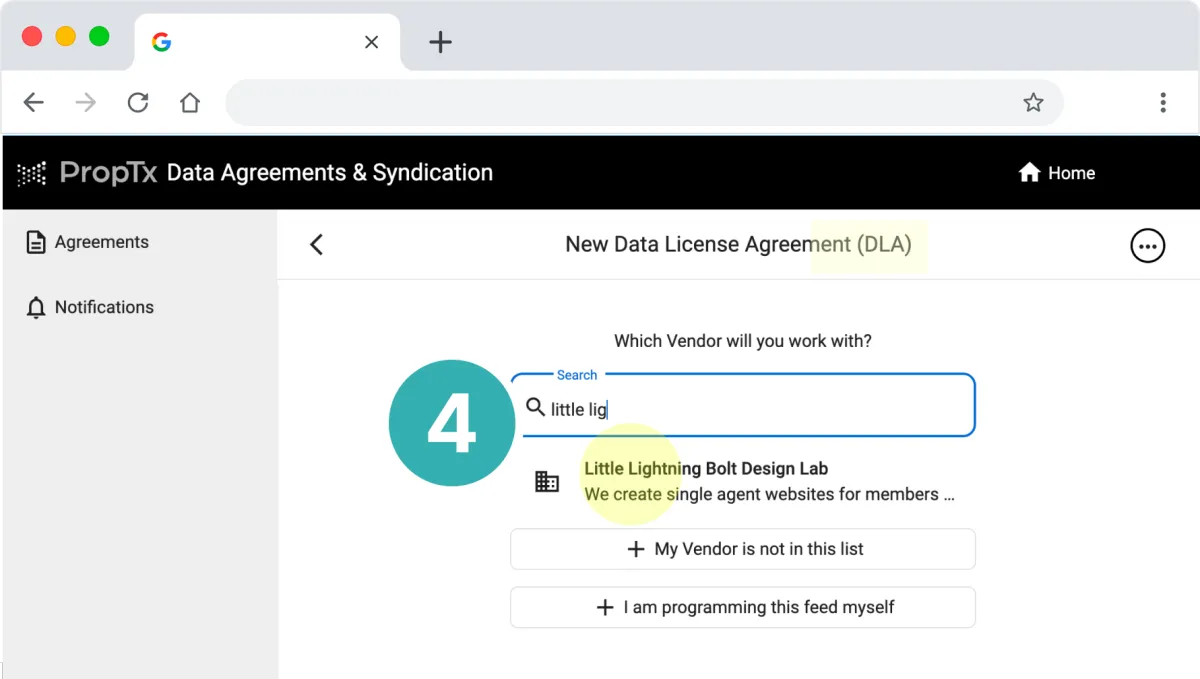
Check all the red boxes.
5. Access Level: Change to Brokerage's Listings
Note: Selecting 'Brokerage's Listings' doesn't attribute brokerage listings to you. It simply lets you view your brokerage's listings separately from your own and from other brokerage's listings.
6. At the bottom of the agreement, select 'Sign Agreement'
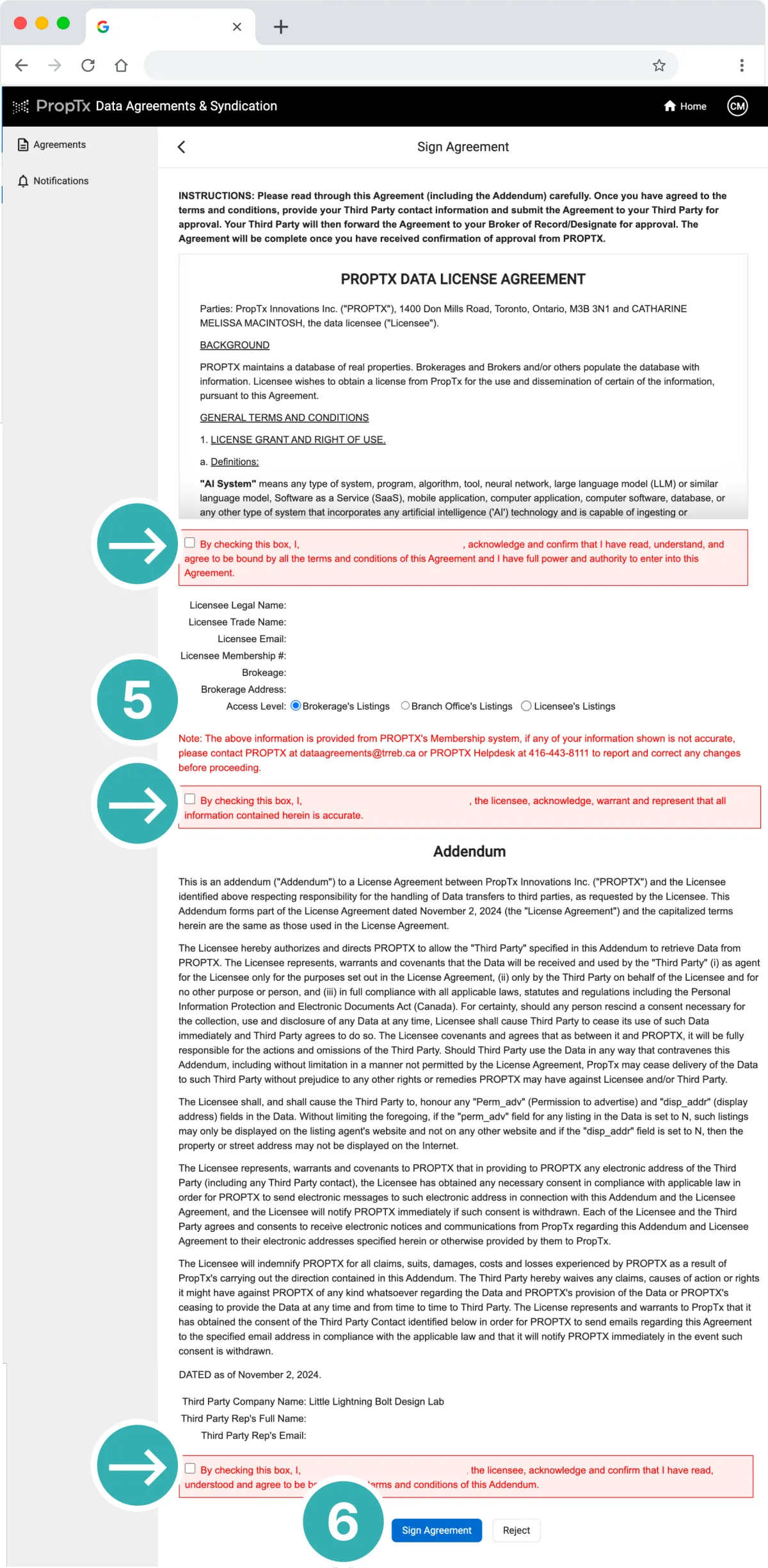
7. select 'Sign Agreement'
7. select 'Sign Agreement'
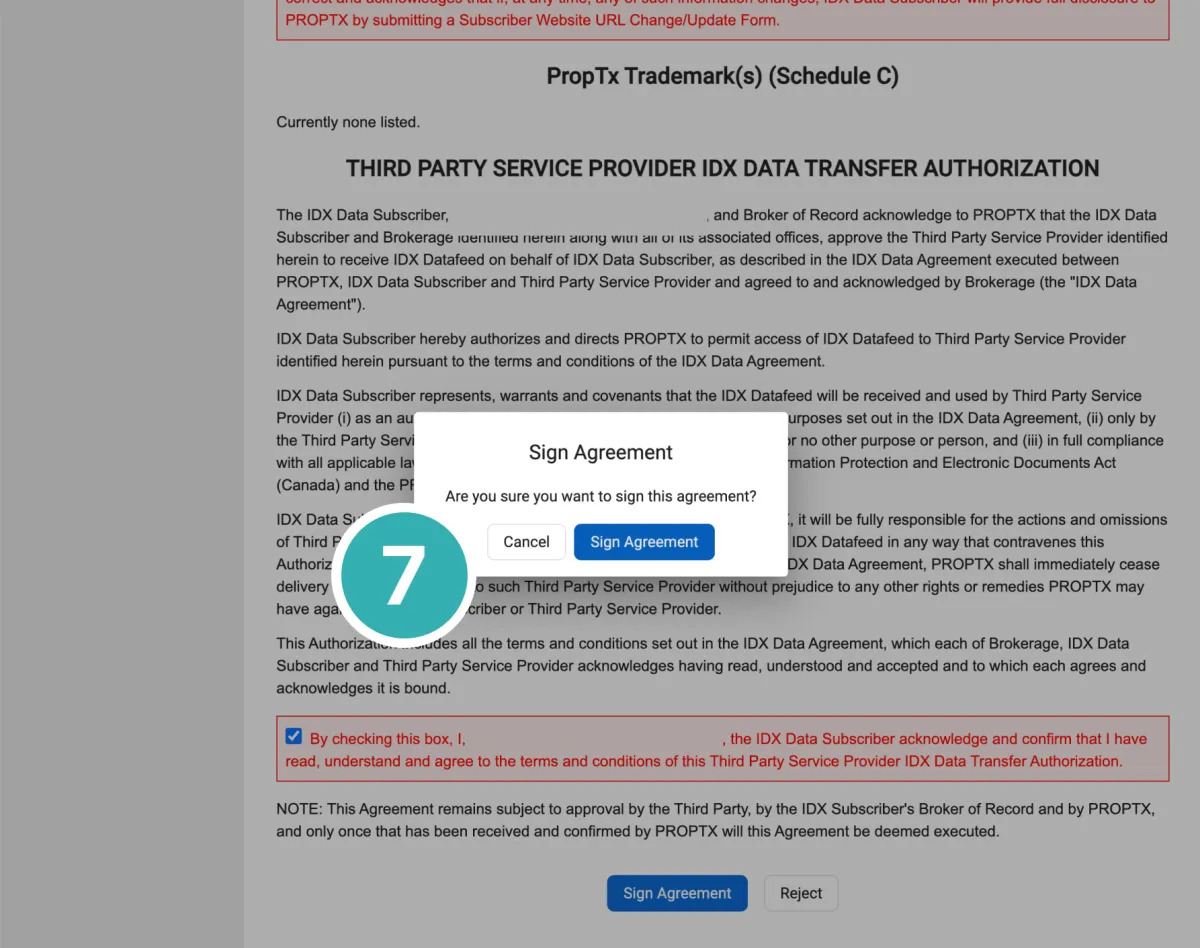
8. select 'ok'
8. select 'ok'
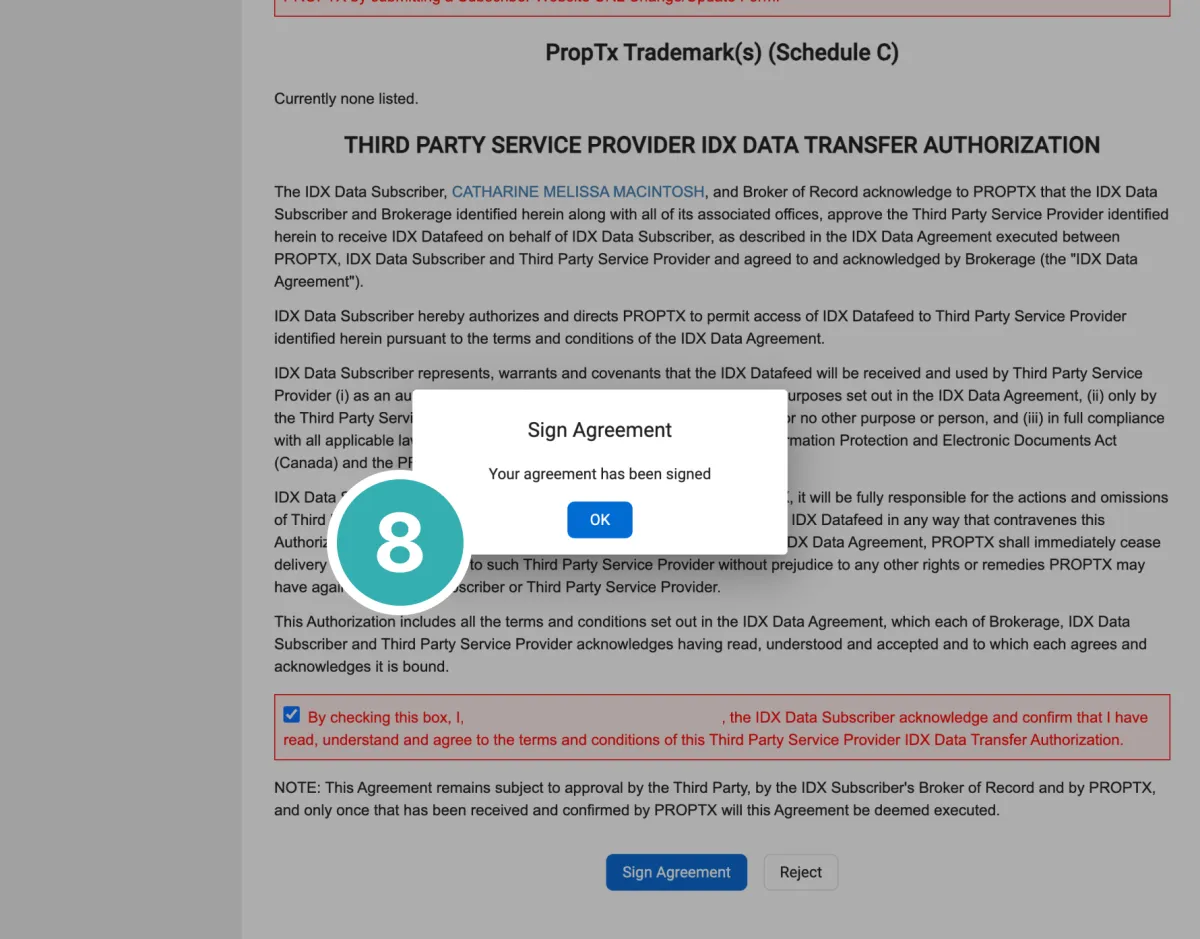
✅ One down, two to go! Do your IDX agreement next
Finished ✅
Great job!
STEP 3: Let your Broker of Record know you have agreements for approval
We'll approve your agreements and send you an email you can forward to your Broker of Record to let them know you have agreements awaiting approval.
The Board is efficient, and as long as your broker approves right away the process can take less than 12 hours.
Check your email for a message from "Listed Support" [email protected]
Check your junk and spam folders if you don't see an email from us.
We will also send you a text to confirm you received our email.
©2025 Listed
Your Network Working®
