STEP 1
STEP 1: Download Listed
Get the App - Tap "Get" and download, then "Open"
Tap Get Started - Tap the "Get Started" button
Enter Cell # - Enter your cell phone number
Enter SMS Code - Enter the SMS code sent to you by sms text (the code that should just above your keyboard-'tap' it)
Choose 'I am an Agent' - Tap the "I am an agent" option
Search for and select your real estate Board(s)
Tap "Continue" once you've made your selection(s)
Check your email and sms for Step 2 instructions
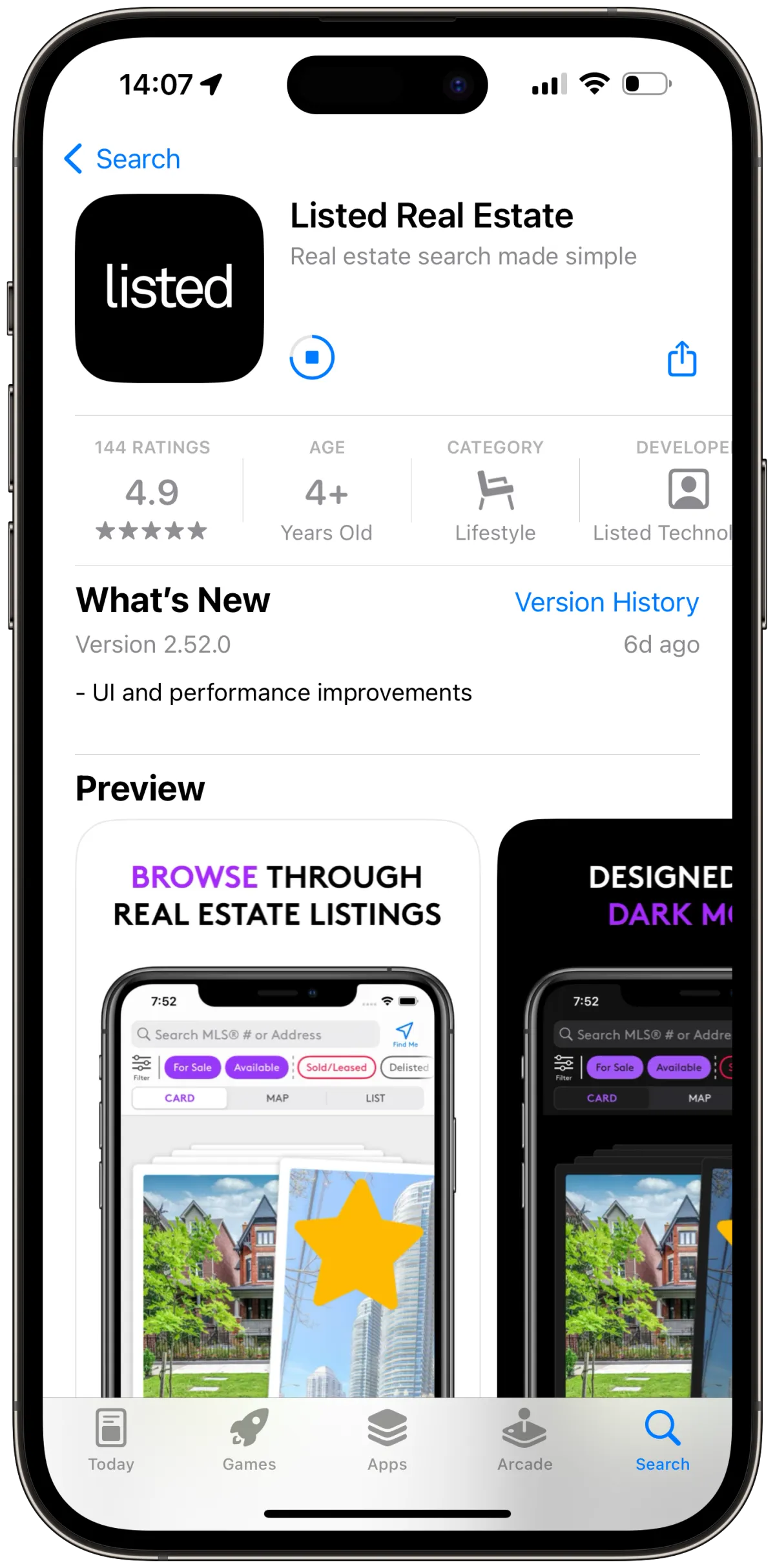
Get the App
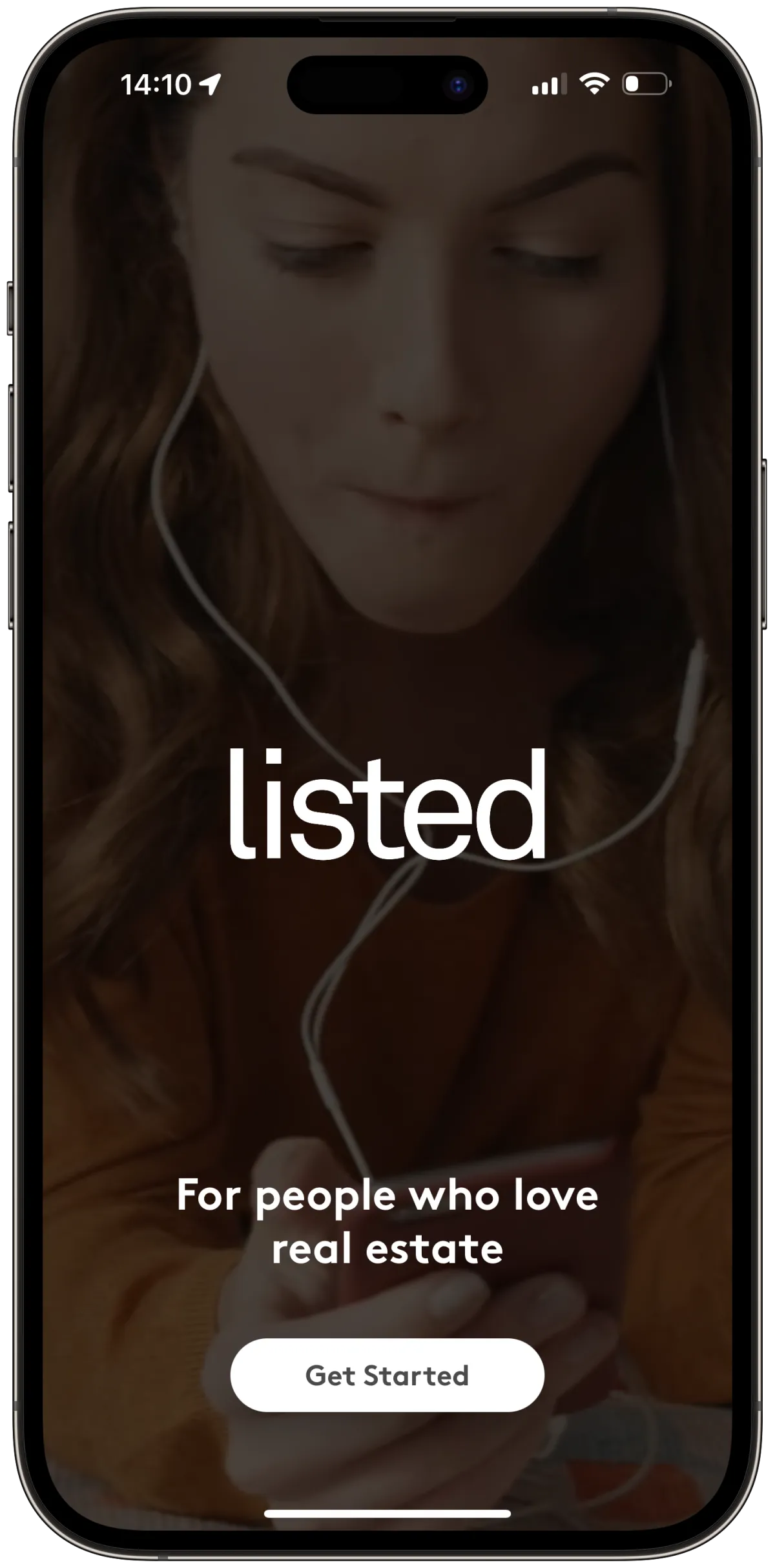
Tap "Get Started"
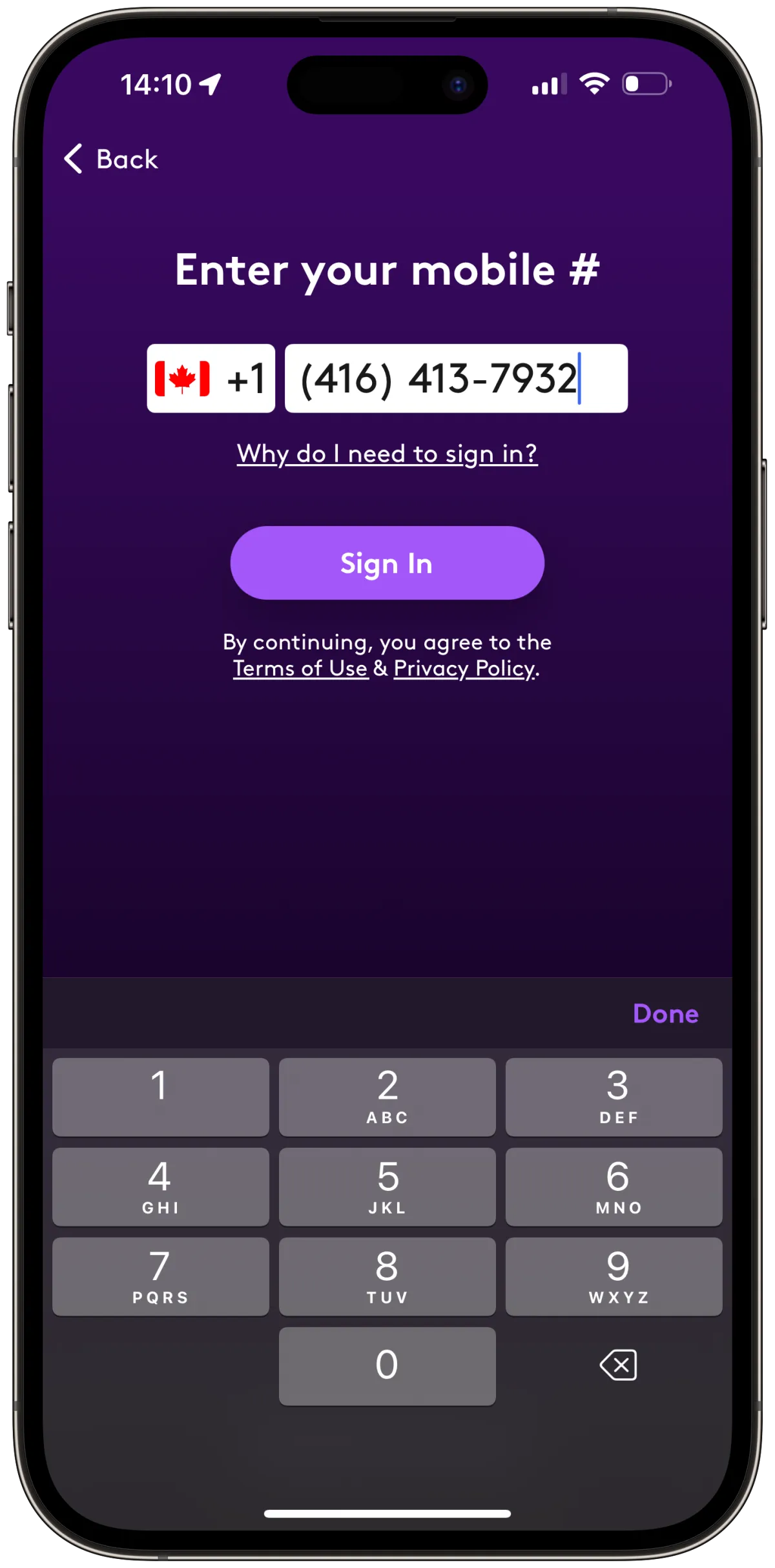
Enter Cell #
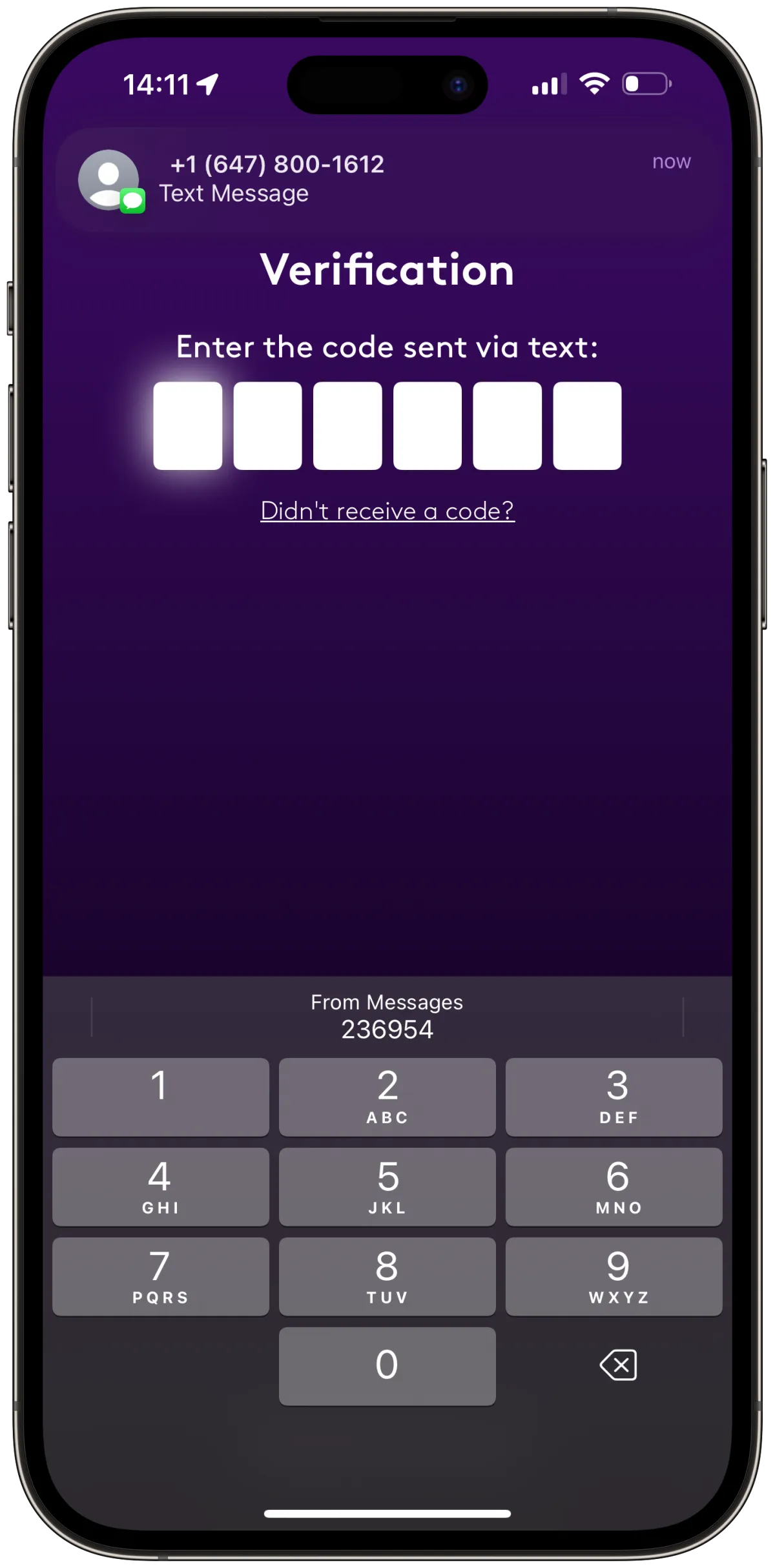
Enter SMS code
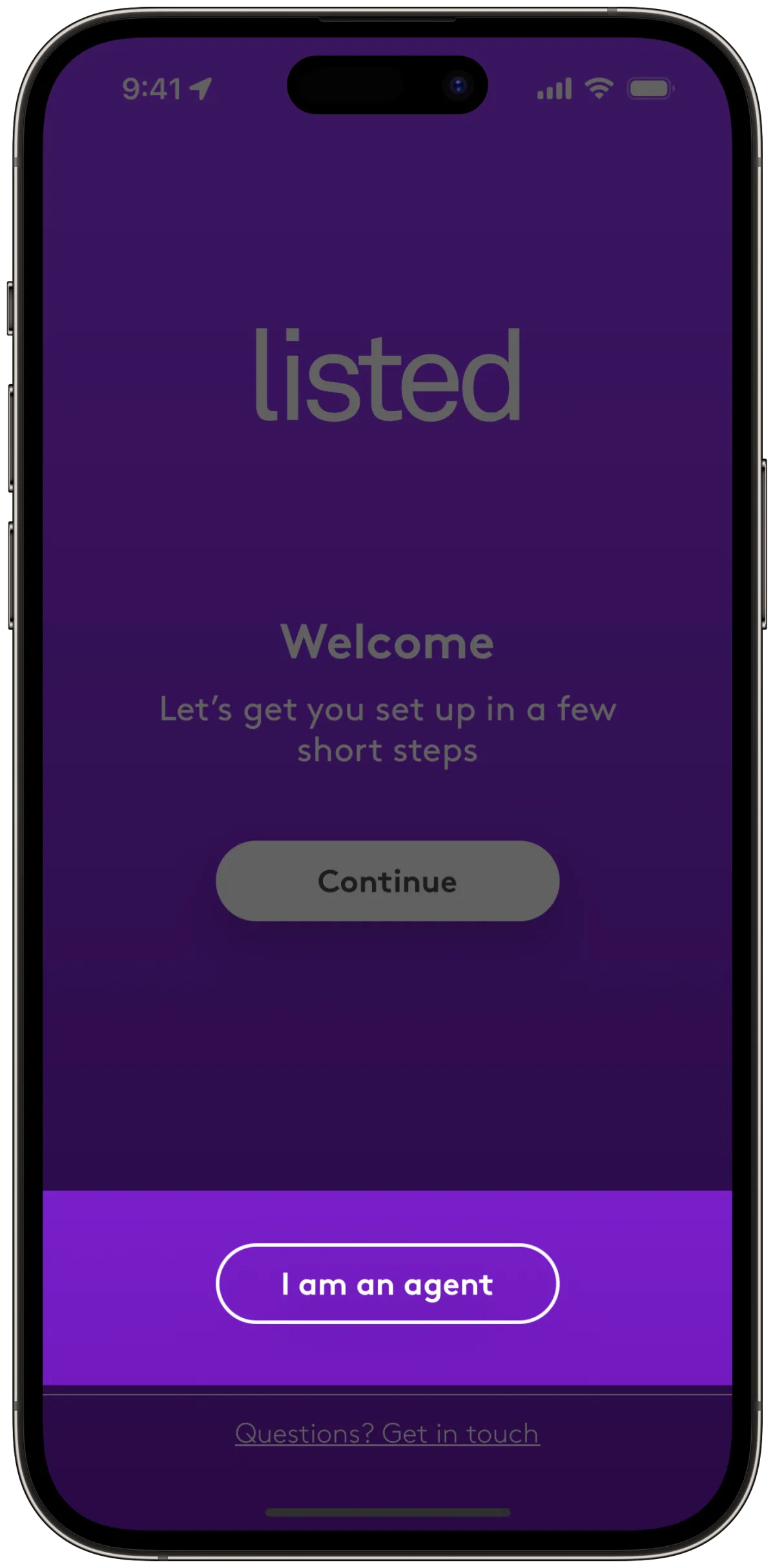
Tap "I am an agent"
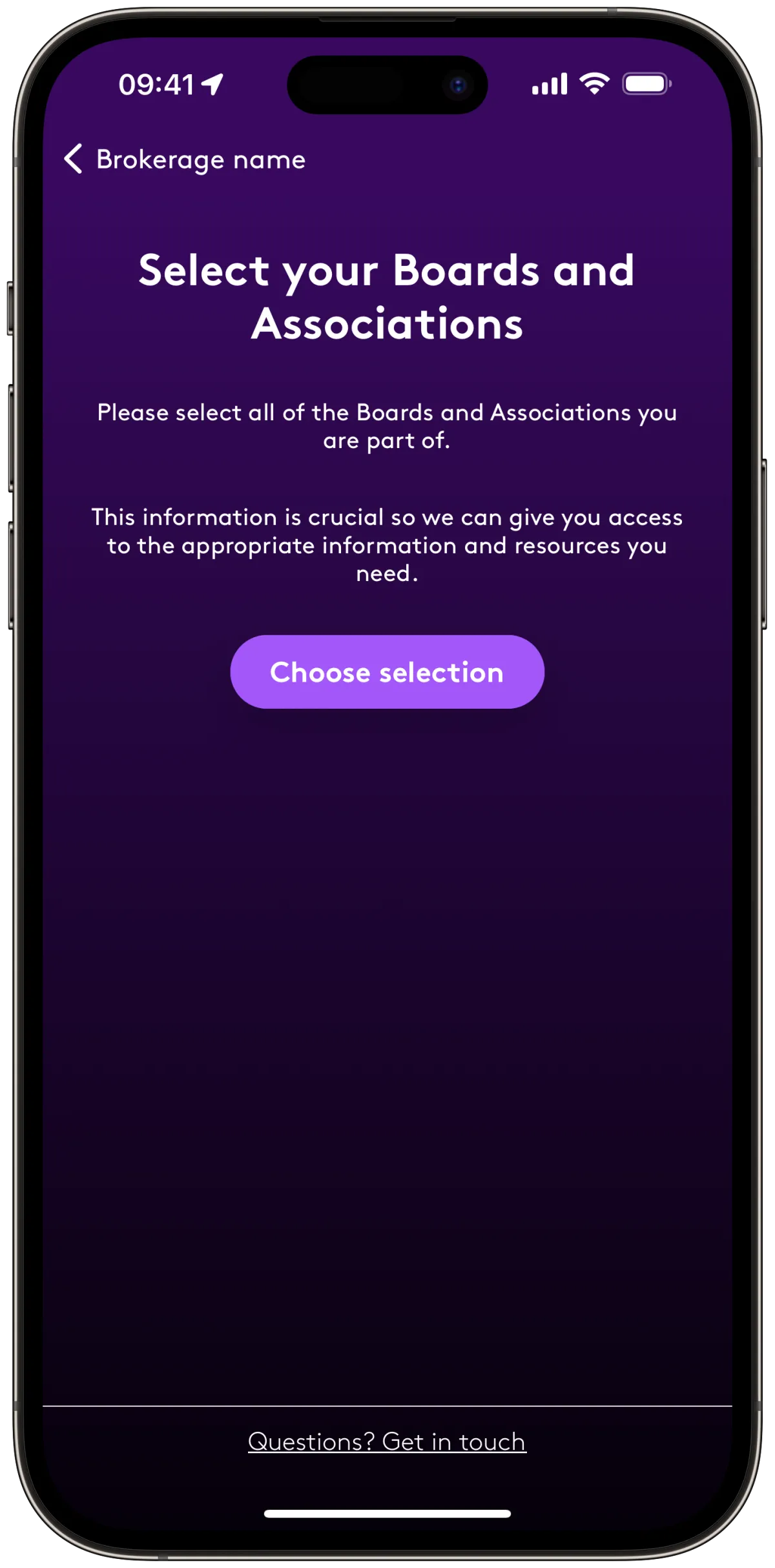
Select your Board
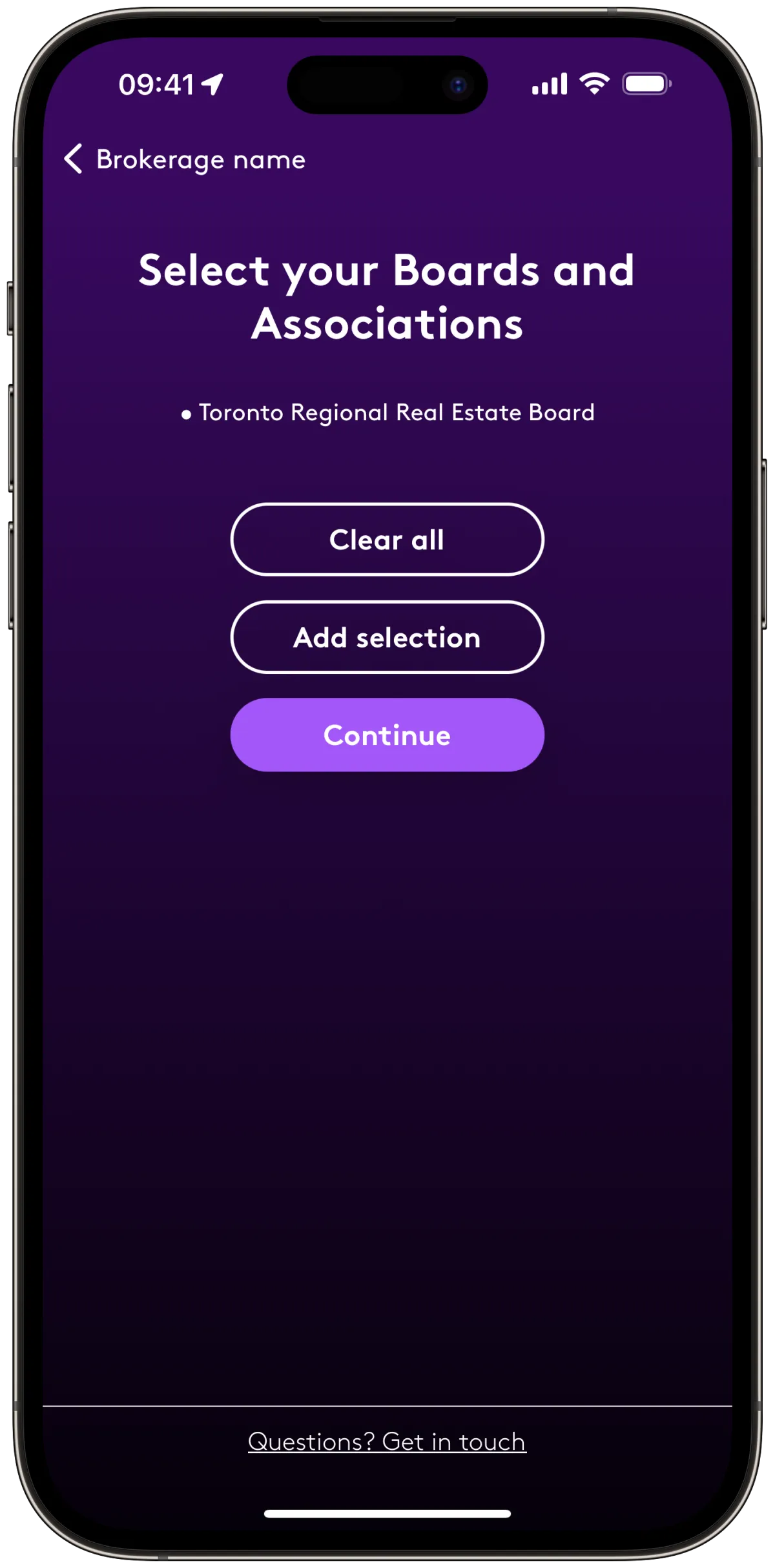
Tap "Continue"
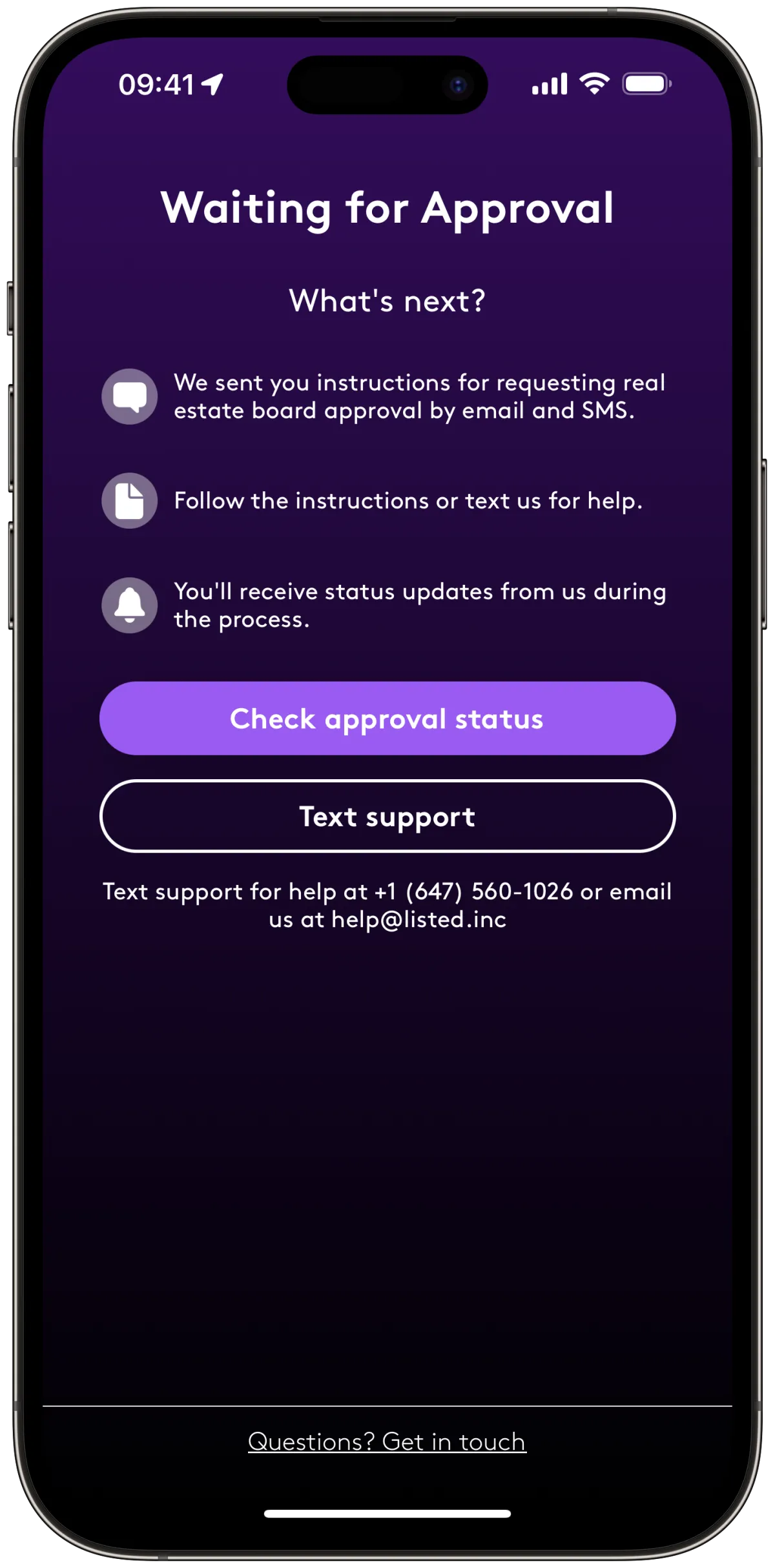
Check your email & SMS
Download Listed
Are you on your desktop?
Scan the QR code below to download the app on your phone

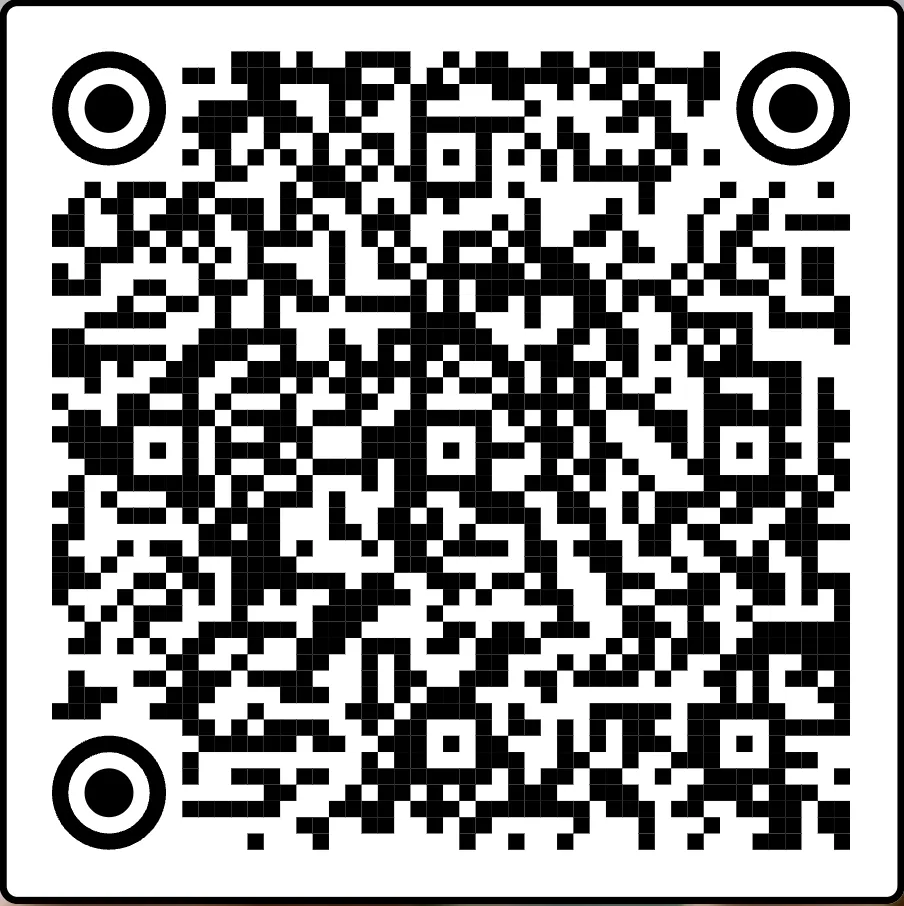
Check your email for a message from
"Listed Support" [email protected]
Text us the word 'help' to +1 (647) 560-1026 for assistance.
Step 2: Connect your Real Estate Board to your Listed Account
Check your email for a message from "Listed Support" [email protected]
Check your junk and spam folders if you don't see an email from us.
We'll send you a text to confirm you received our email.
Text us at +1 (647) 560-1026 or email [email protected] for assistance.
©2025 Listed
Your Network Working®

